Chamber Blog
Blog Home > How to Add Chamber Events to Your Personal Calendar
How to Add Chamber Events to Your Personal Calendar

Our Chamber events are some of the best ways to connect with local business leaders, learn about community updates, and grow your network. From morning Coffee & Conversations to After Hours mixers and educational forums, there’s always something happening.
With our event software you have the ability to easily add Chamber events to your personal calendar. This time saving method skips the need to enter all the details yourself as everything is added at the click of a button.
How To Easily Add Events
1 – First head to our Chamber Calendar page and select an event you’re interested in.
Don’t forget to sign up for the event if that is required.
2 – Click the share button towards the top of the page.
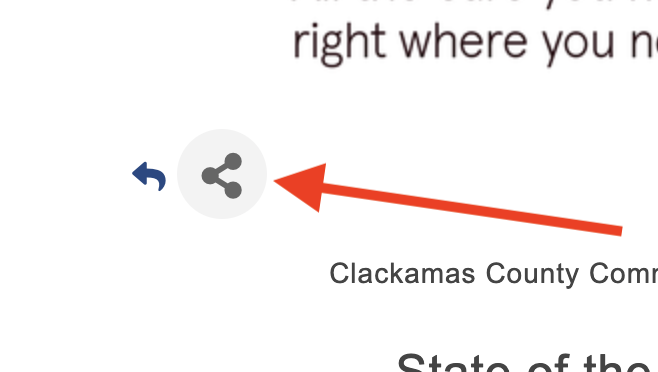
3 – In the popup select “Add To Calendar” Make sure you are signed into your calendar first.
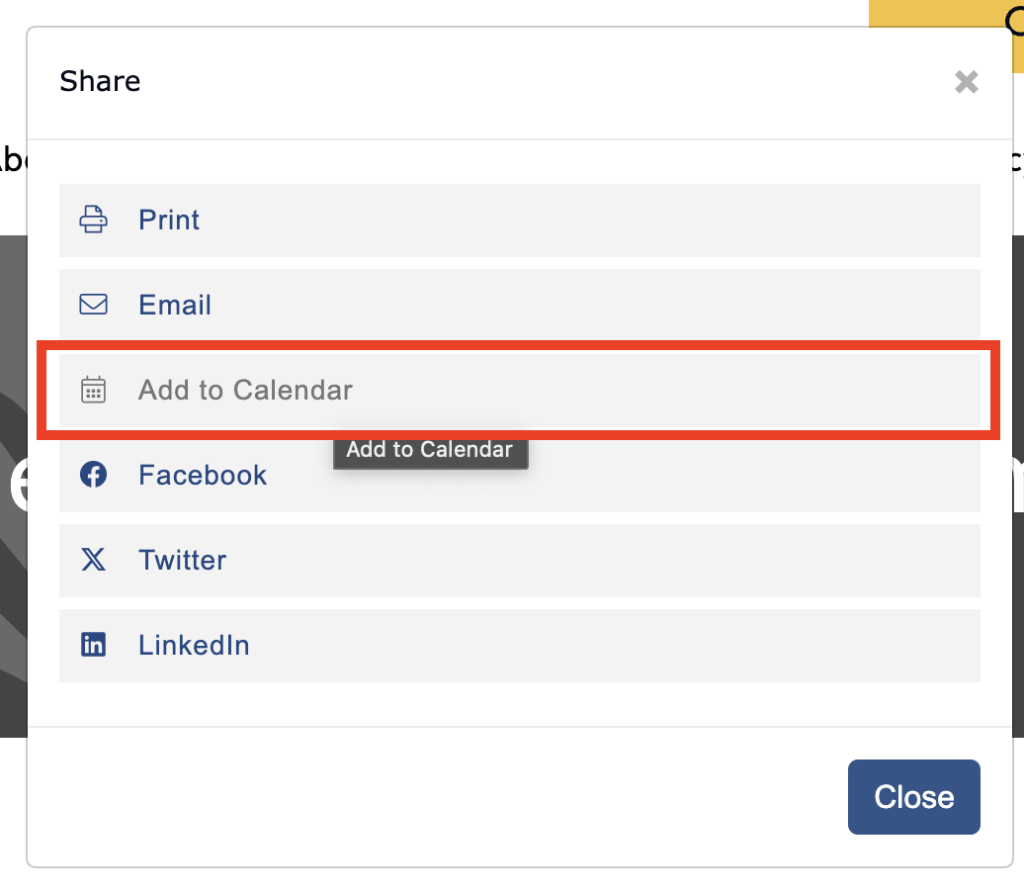
4 – Select your preferred calendar service.
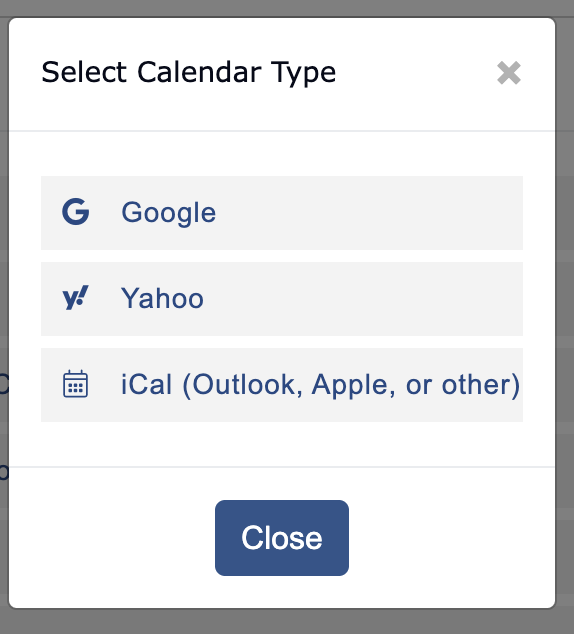
5 – Your calendar service will fill in the details. All you need to do is save the event.
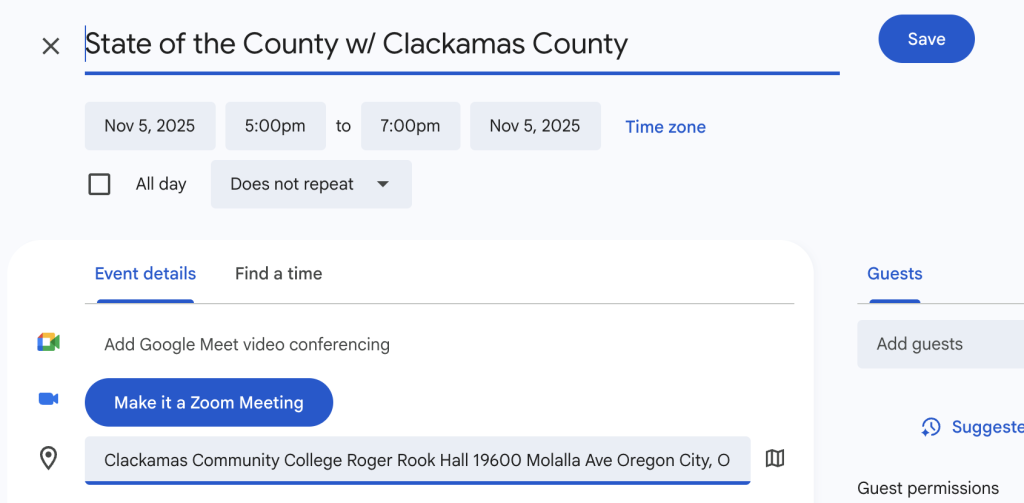
Remember to visit the Chamber event page often to stay updated on the latest events. For most events that are happening within the next week you will find their details on our home page.
We hope that this information will help you to attend more of our events. Remember, you are a valued member of our business community. Come and network with us.
Related Posts
We are the North Clackamas Chamber of Commerce
We work with the business community to enhance a vibrant regional economy.
Local business networking every Friday morning. More Info
